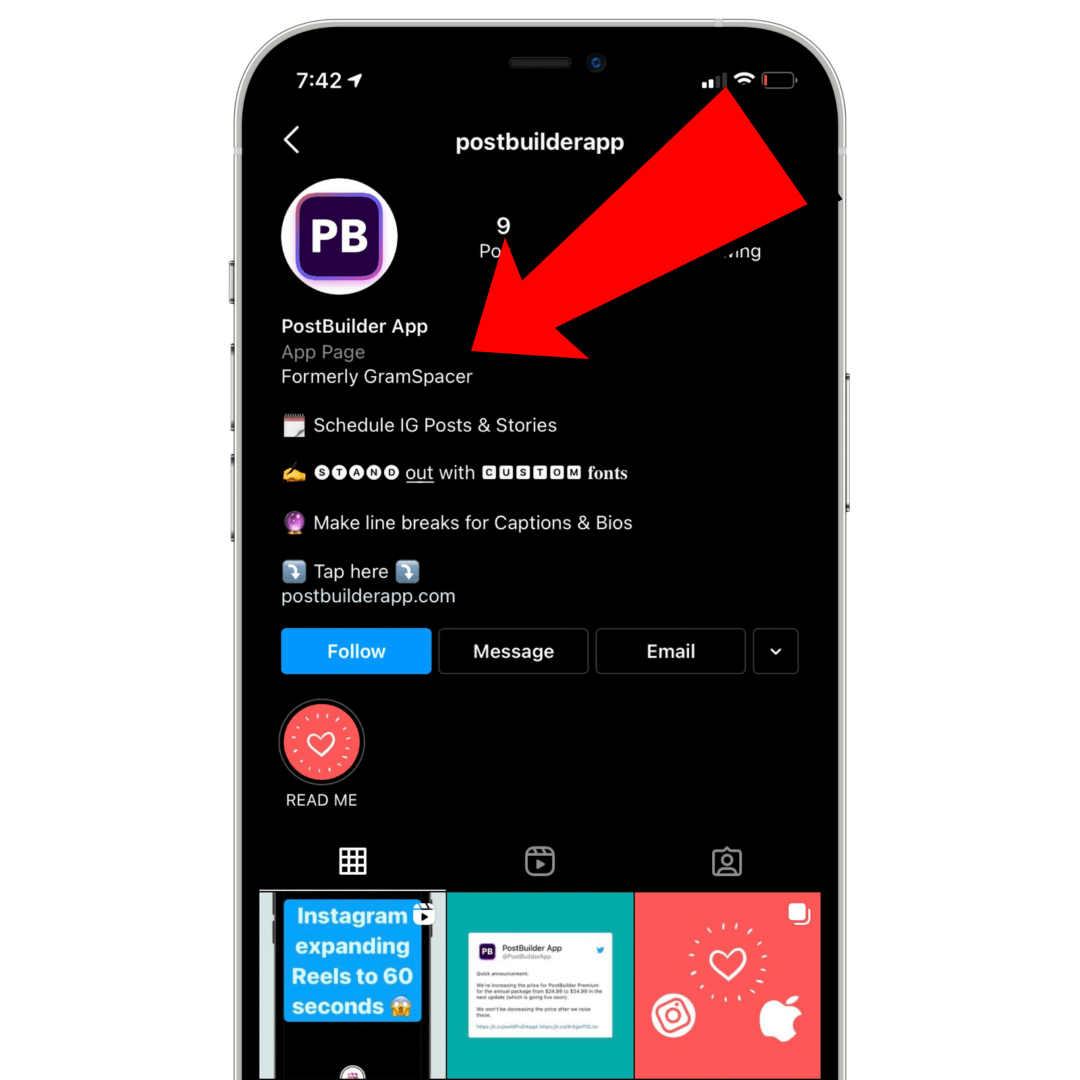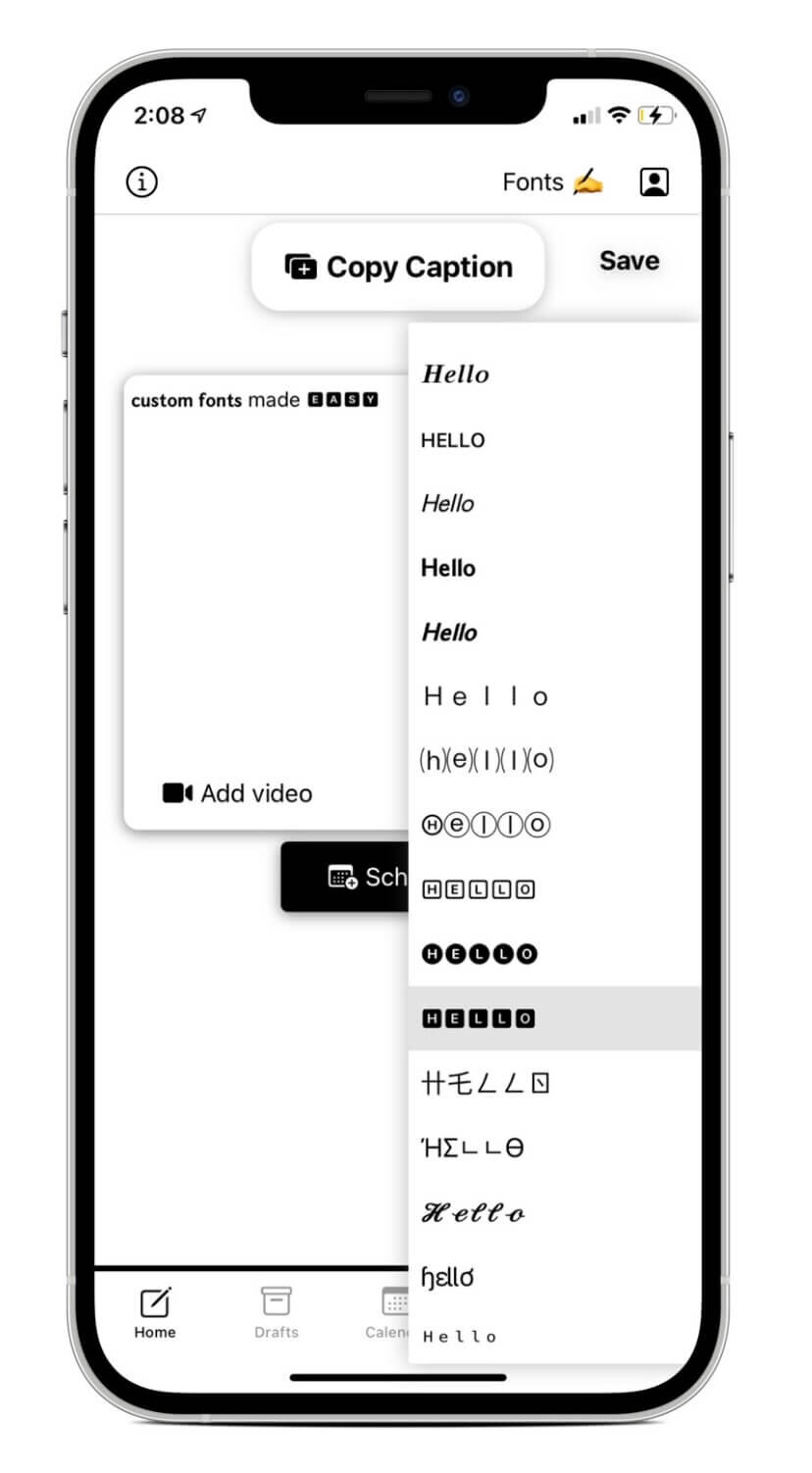How To Add Custom Fonts And Line Breaks In Your Instagram Bio (2025)
In this article, you’re going to learn how to add line spaces and custom fonts to your Instagram Bio, Stories, Reels, Captions, and more.
Important note:
For reasons unknown, Instagram doesn’t allow you to easily automatically add spaces or fonts in your Instagram bio inside their app.
How to get around this:
Just download PostBuilder, create the customized bio you want, and then simply copy and paste that into your Instagram profile.
For example, here’s what PostBuilder’s Instagram bio looks like:
*Here’s a quick 2 minute video tutorial on how to add line breaks and fonts in your Instagram bios, captions, Stories, Reels, Comments, and more:
How to add spaces in your bio on Instagram
Step 1:
Download the free PostBuilder app in the App Store.
Step 2:
Open up the app and write out exactly how you want your bio to look like with line breaks.
Once you finish, simply tap the “Copy Caption” button in PostBuilder and the app will automatically add perfect line breaks when you paste it into your Instagram profile.
Important note:
The character limit for your Instagram bio in 2025 is currently a maximum of 150 characters.
There is a character counter automatically updating while you type inside PostBuilder so just be mindful to not go over 150.
How to change the fonts in your Instagram bio
PostBuilder makes it super easy to add custom fonts and symbols in your IG bio.
Here’s how to do this:
Simply write out the text you want for your Instagram bio inside Postbuilder, tap the “Fonts” button at the top right:
From here, select from over 60+ unique fonts to choose from:
*Again, these special fonts work on any social media platform… including Instagram reels, captions, comments, IGTV and more.
Once you finish, simply tap the “Copy Caption” button inside PostBuilder and paste your text into your Instagram profile.
Check out our other articles: