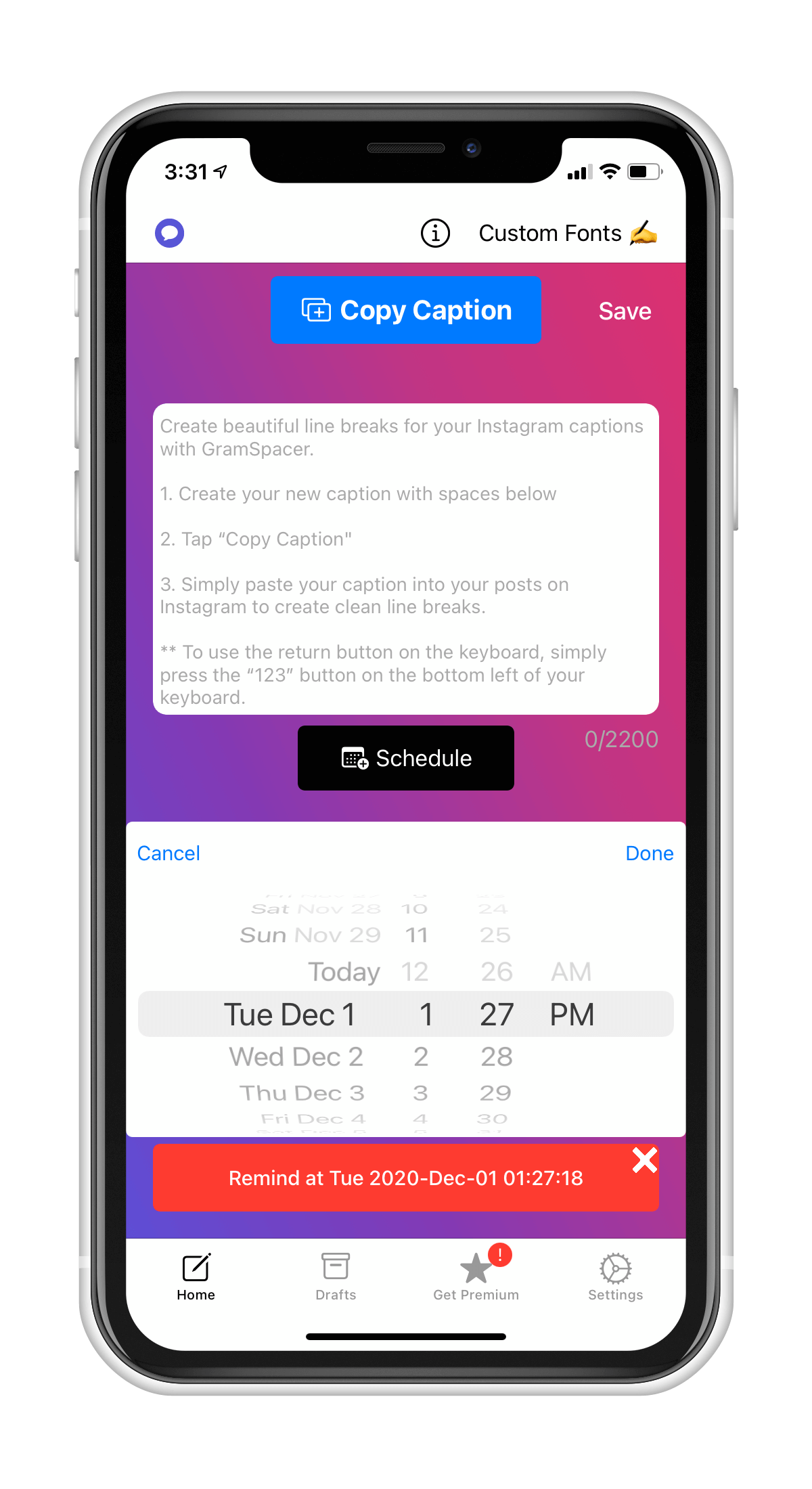How to use PostBuilder for Instagram (Step-by-Step Tutorial)
Important note:
*We have rebranded ”GramSpacer” to the name “PostBuilder”
In this article, we'll be breaking down how you can grow your Instagram, post consistently but also save time, get more followers and engagement on your posts, and stand out from the crowd using PostBuilder app.
PostBuilder combines the best Instagram management tools all in one place.
Here are the main functions of PostBuilder and how to use them:
Schedule unlimited Instagram posts and stories
Use over 60 custom fonts
Create perfect line breaks in Instagram captions, comments, and in your bio
Save captions, hashtags, photos, and videos directly inside PostBuilder
1. How To Schedule Instagram Posts and Stories
In order to schedule posts and stories, tap the black “Schedule” button at the bottom of the screen (see below).
Select the date and time you want to schedule your post or story for and press “save”.
Once your scheduled post is ready to post, you’ll get a notification that lets you tap twice to easily post to Instagram.
(Instagram doesn’t allow auto-posting for Instagram Stories right now)
Once you get your scheduled notification, simply open the notification and tap the “Post” button in PostBuilder to immediately copy your caption and pull up the image or video you scheduled.
2. How to change the fonts in your captions and bio on Instagram
Here’s how to use the 60 custom fonts on PostBuilder:
Highlight the text you want to customize
Tap the custom font you want to use in the Custom Fonts drop down menu (top right hand corner)
*Important note:
Custom fonts work for TikTok, iMessage, Twitter, Facebook, and more.
3. Here’s how to create clean line spaces in your Instagram captions, comments, and IG bio using PostBuilder
In order to create clean line breaks for Instagram:
Open up PostBuilder and type out the text you want
(Add the line breaks that you want your text to look like)
Once you finish your text, simply tap the “Copy Caption” button + paste it where you want
Not only can you create line breaks in your Instagram captions, you can also make spaces in your Instagram bio (see below):
What makes PostBuilder unique is that you can also make line spaces in your IG comments using our app.
For example:
Ready to stop wasting time posting to Instagram manually?
Tap here to download PostBuilder on iPhone to start growing your Instagram the right way.